Student Support
TN eCampus partner institutions offer the same support services to online learners as they do for on-campus students.
Many of the services are web-enabled to provide easier access and convenience.
Virtual Bookstore Resources
Students are encouraged to purchase all their textbooks and course materials from the TN eCampus Virtual Bookstore.
Since many courses use e-books and access codes, ordering from third party book vendors including Amazon is discouraged. Access codes are NOT universal and change from semester to semester. If ordering from another book vendor, students might pay for an access code that is no longer valid. The Virtual Bookstore nor TN eCampus can offer refunds and neither are responsible for refunds of books ordered from other bookstores, including a student’s campus-based bookstore.
Refund information on books ordered from the Virtual Bookstore can be found on the Virtual Bookstore website.
Questions about book orders can be emailed here. The Virtual Bookstore can be directly contacted here.
Virtual Publisher Resources
Many TN eCampus courses include resources from publishers like Pearson or McGraw Hill Education. If your course contains publisher content, you will find the starting point for these resources on the home page of your course. You must purchase your access code from the TN eCampus Bookstore, prior to activating your account with a publisher.
Find step-by-step instructions on how to access these resources here.
Virtual Library
TN eCampus students are not always able to travel to campus to conduct library research. TN eCampus provides a Virtual Library for all students. Using the Virtual Library portal on the course homepage, students can conduct the same research through the same major databases they would access at their campus library.
Find step-by-step instructions on how to access these resources here.
Virtual Tutoring
A free, online virtual tutoring service is available to all TN eCampus students on a variety of subjects.
With the tutoring service, students can:
- Access a live, personal session with a tutor in Drop-in Tutoring
- Schedule a personal session with a chosen tutor in Scheduled Tutoring
- Submit writing for any class to the Writing Center
- Send a question to a tutor through “Submit a Question”
- Set up a group tutoring session with classmates to work on projects or tough assignments. Tutor assistance can be requested and professors can join the sessions too!
Turnitin
With Turnitin, students learn what it means to write a real paper using academic sources. Turnitin is a web-based writing assessment toolkit which allows instructors to provide feedback to students through markup tools, rubrics, proofing tools and originality reports to detect plagiarism.
When a student submits a paper, it is instantly checked for potential plagiarism against the vast Turnitin database. Instructors receive a clear, concise Originality Report with color-coded sources corresponding to matching passages in the paper. Instructors can compare the original material to the student paper and quickly determine if a match is problematic. Turnitin allows instructors to spot trends within a class, address proper citation methods, and safeguard their institution’s academic integrity.
Virtual Proctoring
Some TN eCampus courses require proctoring for mid-term and/or final exams. Test and exam dates are set for each course at the beginning of the semester and are included in the course calendar. Students are responsible for scheduling proctoring arrangements well in advance of the exam, as proctoring appointment times fill quickly.